We may encounter this situation: we see a picture or funny video on the Internet that we prefer to preserve, but there is a website watermark when we download it. Although there is Photoshop to remove watermarks, not everyone can use PS without effort, and PS fails to remove watermarks without any blur. Today I will introduce a simple and easy-to-use watermark removal software – WorkinTool Watermark Remover to help you quickly eliminate watermarks from pictures and videos without losing quality.
What you will learn:
Part 1. Product Details
Part 2. Key Features
- Remove watermark from video & photo
- Add personal logos to video & photo
- Post-produce images
Part 3. Frequently Asked Questions
Part 4. Video Eraser App for Android
Table of Contents
Part 1. Details of WorkinTool Watermark Remover
WorkinTool Watermark Remover is a professional and efficient video and photo watermark processing software for the Windows system. It supports batch removal of watermarks, like brand logos, sites, dates, passers-by, and other unwanted objects in photos. You can get the desired effect without learning complicated PS tutorials to remove watermarks. Moreover, multiple video formats are also supported. You can remove video watermarks such as subtitles, logos, dates, etc. while maintaining high video quality with one click. Apart from eliminating watermarks, it can also be used to insert watermarks, trim videos, resize video ratios, edit images, etc. Explored by a professional company, WorkinTool, the program’s security and personal privacy are secured. It won’t ask for any of your personal information. You don’t need to log in or fill out license information to obtain the free trial.

| Reasons to Have It | Reasons to Avoid It |
|
|
Price and Plan
WorkinTool provides a long-term free version for all users. You can access all its features without any penny right now.
Compatibility
It now supports the Windows system. Meanwhile, it also has a counterpart- Video Eraser App for Android.
Part 2. WorkinTool Watermark Remover Key Features
-
Remove Watermark from Video & Photo
This watermark remover software can bring a brilliant result in removing watermarks from videos and photos. First, it supports processing watermarks, logos, texts, and unwanted objects from your file in bulk. Significantly get you away from the bothering repeated operations. In addition, it offers various watermark removal modes, such as AI removal, smooth removal, edge filling, etc. Its mature technology allows you to remove the watermark at one time successfully.

-
Add Personal Logos to Video & Photo
Adding personal logos to your work can improve brand awareness and copyright security. WorkinTool Watermark Remover provides optional watermark styles to insert into your videos or images. It is feasible to choose to add text or image watermark. You can also upload a personal logo and add it to your work. It supports the batch operation. The watermark’s color, size, position, and transparency are also adjustable.

-
Post-produce Images
Besides tackling watermark issues, it can also edit images, like cropping, adjusting brightness, sharpness, saturation, adding text, filter, overlay, etc. This tool contains numerous photo editing materials that are free to access. Suppose you need to edit photos frequently; it can give you some aid.
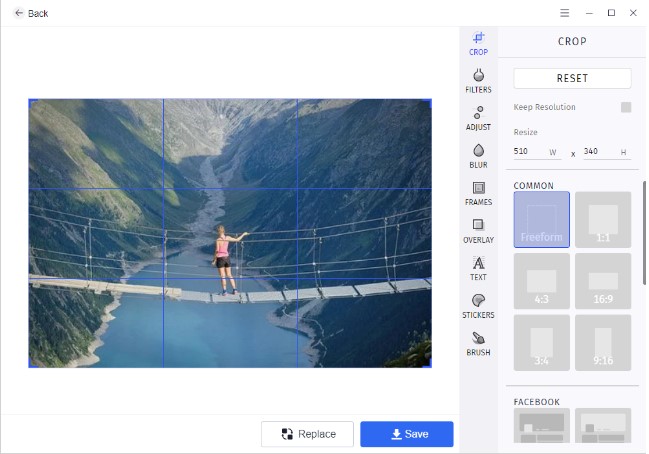
Part 3. Frequently Asked Questions
- How to Remove Watermark with it?
It is pretty easy to operate. Just upload your video or image to the corresponding tool. Select the removal mode you want to utilize. For videos, select the video duration you wish to operate. Then cover the watermark with a brush or rectangle box. In this way, it will automatically remove watermarks in a video or photo.
- Is WorkinTool free to save the converted video?
The answer is undoubted Yes. You can save the edited file to your folder without any cost. No limits on the using times as well.
- What file formats does it support uploading?
Videos in MP4, MKV, and MOV are compatible, while JPG, PNG, and BMP images are supported. WorkinTool also explored video and image converters to transform file formats if your file is incompatible. They are available on the WorkinTool official website.
Part 4. Video Eraser App for Android
As mentioned before, WorkinTool has recently updated a powerful watermark remover app for Android, which is the counterpart of WorkinTool Watermark Remover. With it, you can effortlessly deal with watermarks in videos and photos on your mobile phone. Like the desktop version, it can help you eliminate watermarks without making the original file blur. Batch selection is feasible as well. You can cover and remove all watermarks in a video or picture at a time. In addition, it is also equipped with several video and photo processing features, like reversing video, compressing video, changing video speed, cropping video, cutting out images from video, etc. You can free download its program on Google Play.

Wrapping Up
In a word, WorkinTool Watermark Remover is a handy tool that helps you solve watermark troubles. It is a perfect solution if you are searching for a free, easy-to-use desktop tool to edit video and photo watermarks.


